Check your typing speed (WPM) and accuracy in just 5 minutes. Practice and know your words per minute speed using this unique English typing test 5 minutes application. Please read the practice guide before start.
Welcome to the 5 minutes English typing test program where you can practice touch typing and improve your typing skill. If you are a learner and want to practice typing, this is the best platform for you. To practice and improve English typing skill, we have designed this typing test 5 minutes program.

Why should you use this English typing test app?
This is a complete typing test application where you can easily track your wpm speed and accuracy rate. Besides typing speed tests, this app is great for practicing touch typing as well. It shows the accuracy rate and suggests what you should consider to increase your typing speed.
How to use this typing test 5 minutes program?
To practice typing, we strongly recommend following the touch-typing method. If you don't know the process and typing rules, read this first; Practice Guide. Once you understand the method, you need to practice regularly for at least an hour a day. After each practice session, note down the WPM speed and the accuracy rate. This will help you to track your progress.
Know your keyboard
A full-sized keyboard has over 105 keys. These keys are placed in a particular pattern. It is called the keyboard layout. QWERTY, Dvorak, and Colemak are the three major keyboard layouts widely used today. QWERTY is the oldest and most used keyboard layout among them. Christopher Latham Sholes designed it in 1867.
What is touch typing?
Touch typing is a method where the typist needs to type without looking at the keyboard. Here the typists feel the keys and type. It is the fastest and mostly used typing method.
How to practice?
You may use this English typing test to find out your WPM speed or practice typing. Following the touch typing method, you can type fast, so we recommend using this method to practice on this online typing test 5 minutes app.
QWERTY users should read this before using this typing test 5 minutes app

If you look at the keyboard, you will find a slight bump over the F and J keys. These small bumps are placed intentionally to identify these keys without even looking at them. Place your index fingers over these keys. Now place your middle fingers over D and K, ring fingers over S and L switches, and tiny fingers over A and ; (semicolon) keys.
The keyboard's middle row is called the home row, as you need to return your fingers to this home row after every keystroke.
- In the upper row, T and R keys, and in the lower row V and B must be pressed by the index finger of your left hand, and your right-hand index finger must press Y, U, H, J, and, N, M.
- Use your left-hand middle finger to hit E, D, and C and your right-hand middle finger to hit the I, K, and (,) comma symbol.
- Use your ring finger of the left hand to hit W, S, and X and your right-hand ring finger to hit O, L, (.) dot keys.
- Now use your left-hand small finger to type the letter Q, A, and Z and your right-hand small finger to hit P, (;) semicolon, and (/) front slash keys.
- Use your thumb to press the space key. You may use any of your thumbs to hit the space key according to your preference.
Remember this finger position whenever you type and hit a specific key with the particular finger only.
Dvorak users:
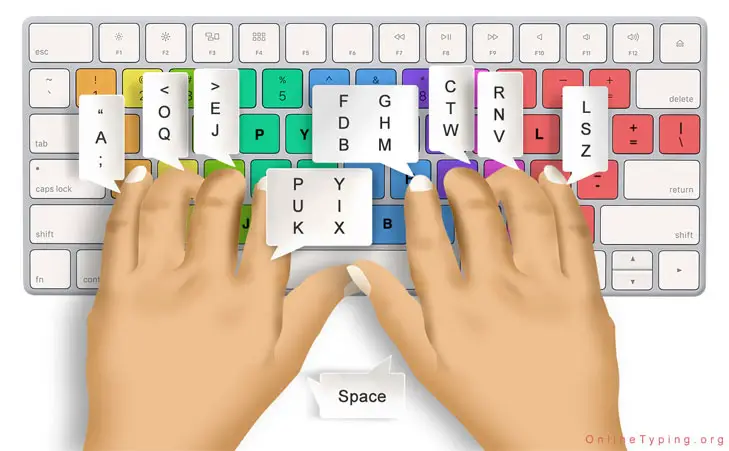
If you are using a Dvorak keyboard, you can find the bumps on U and H. Place your index fingers over it and feel the bump so that you can identify these keys even without looking at them.
- Here you need to press the P, U, K, Y, I, and X by the left-hand index finger and F, D, B, G, H, and M by the right-hand index finger.
- Use your left-hand middle finger to type (>) greater-than sign, E, and J. Use the middle finger of your right hand to type C, T, and W.
- The left-hand ring finger must be used to type (<) less-than symbol, O, and Q and use the right-hand ring finger to type R, N, and V.
- Use the small finger of the left hand to type the (") quotation key, A, and (;) semicolon key. The right-hand small finger must be used to type L, S, and Z keys.
Colemak keyboard users:

- Colemak users must place their index fingers over T and N, middle fingers over S and E, ring fingers over R and I, and small fingers over A and O.
- P, T, V, G, D, and B must be pressed by the left-hand index finger.
- Use your right-hand index finger to hit J, H, K, L, N, and M keys.
- Type F, S, C, and U, E, (<) less than sign keys by your middle finger. Type W, R, X, and Y, I, (>) greater-than sign with ring finger.
- Q, A, Z and (;) semicolon, O, (?) question-mark must be pressed by the small fingers.
Once you understand the primary finger position, you have to practice. This is a 5 minutes English typing test online application to practice touch typing. Although you can test your typing speed here, we recommend using the 1-minute typing test or typing test 2 minutes program to check your typing speed quickly.
If you want to practice typing and improve your typing skill, this is the best platform for you. You don't need to register yourself to start practicing here. Just come and start typing.
We advise you to share your typing result on Facebook and Twitter to track your improvement. By this, you can compare your current typing speed with your past result.
Before starting, you should follow these steps to increase your English typing speed.
- Use a complete keyboard that has a separate 10-key set.
- Use the touch typing method to type. As it is the fastest typing method, and all professionals use it.
- Practice regularly and at least one hour a day to improve your skill.
- Don't focus on speed. Your speed will automatically increase if you practice regularly and follow all the rules of typing.
- Accuracy is the most vital part of typing. So, keep it as the first preference.
Finally, if you can follow these steps, your typing speed will increase up-to 300% within 3 months. If you have any queries, feel free to contact us here: contact@onlinetyping.org.