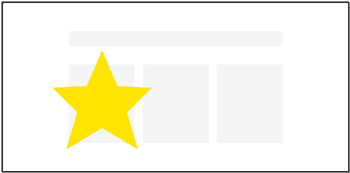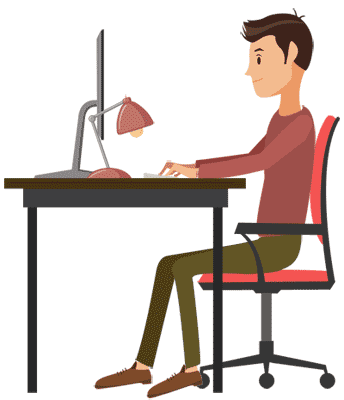What will we learn
You are learning to type fast. But before that, you should understand all typing techniques and how type is affected by several factors.
Common Typing Methods
These are the most common typing methods.
Hunt and Peck method
It is a typing technique where the person types each key one after another.
- Hunt & Peck is a common typing method where the typist presses each key separately. The typist looked at the source document and pressed keys using mostly two fingers.
- In this method, the typist doesn't need to memorize the keyboard layout.
- One of the main disadvantages of using this method is it slows down the typing speed.
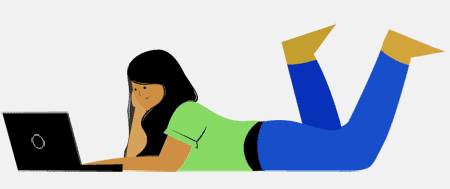
What is Touch Typing?
A typing technique where the person memorized the keyboard layout and type without looking at the keyboard.
- Touch typing is the fastest and most accurate typing method, and that's why it is one of the most commonly used typing techniques by professional typists.
- Here the typist uses all of their fingers to type. Each finger has a different bunch of keys to press. It is the most professional way to type.
- Understanding the touch typing method is a great way of learning to type fast.

Hybrid Method
It is a mixture of Touch Typing and Hunt & Peck techniques.
- Many Hybrid typists memorized the keyboard layout but used only their two or three fingers to type.
- This method is generally used to achieve good typing speed. Many learners use this method as the first step of learning touch typing.

Buffering
The play pause method of typing.
- It is also a combination of touch typing and hunt & Peck. Here the typist looks at the source, memorizes one or two lines, and then types it.
- It is a lesser-used typing method that is slower and less accurate compared to touch typing.

Thumbing
Useful typing method on small devices.
- This typing method was introduced to type on small devices (e.g., mobile phones). This newer typing technique gets popular slowly when the small mobile devices become famous in the new generation.
- This can be accomplished using one or both thumbs.


THETouch Typing Method
The way of learning to type faster
The Touch Typing Process
It is very easy to learn the touch typing method. If you are using a full-sized desktop keyboard, you will find a small bump over the F and J keys. These small bumps intentionally keep recognizing the keys even without looking at them.
You have to place your index fingers over these keys. Now place your middle fingers on the D and K keys, ring fingers over S and L, small fingers over "A" and ";" keys.
This is a vital finger position (home position) as you have to get your fingers back to this position after every keystroke. The middle row of keys is called the home row.
Things to remember
- "QAZ" and "P;?" keys should be pressed by the small fingers.
- Press "WSX" and "OL." these keys with your ring fingers.
- "EDC" and "IK," keys by middle fingers and "TGBRFV" and "YHNUJM" by the index fingers.
- Use both of your thumbs to hit the space bar.
Now you have to memorize the keyboard layout and remember to hit the keys with the particular finger. Remember touch typing is the first step of learning to type fast.
 ↑
↑
Fingers Position
Print it and follow it everytime you practice typing
 ↑
↑
Way of learning to type fast
Other factors that affect typing.
Keyboards that can make your typing fast.

Keyboard to use
Use a mechanical desktop keyboard where the backspace and enter button is big enough. As the mechanical switches provide feedback, it helps to reduce typing errors. So it's recommended to use a mechanical keyboard, although you may use a full-sized membrane keyboard too.
Body posture
Hand position & Arm position.
Hand position
You should sit straight and keep your hand looks perfect "L" shaped. For better performance, use an adjustable height chair with back support.
Arm position
It would help if you place your arm on the table and not leave it in the air. Using the keyboard with an armrest is a good option.
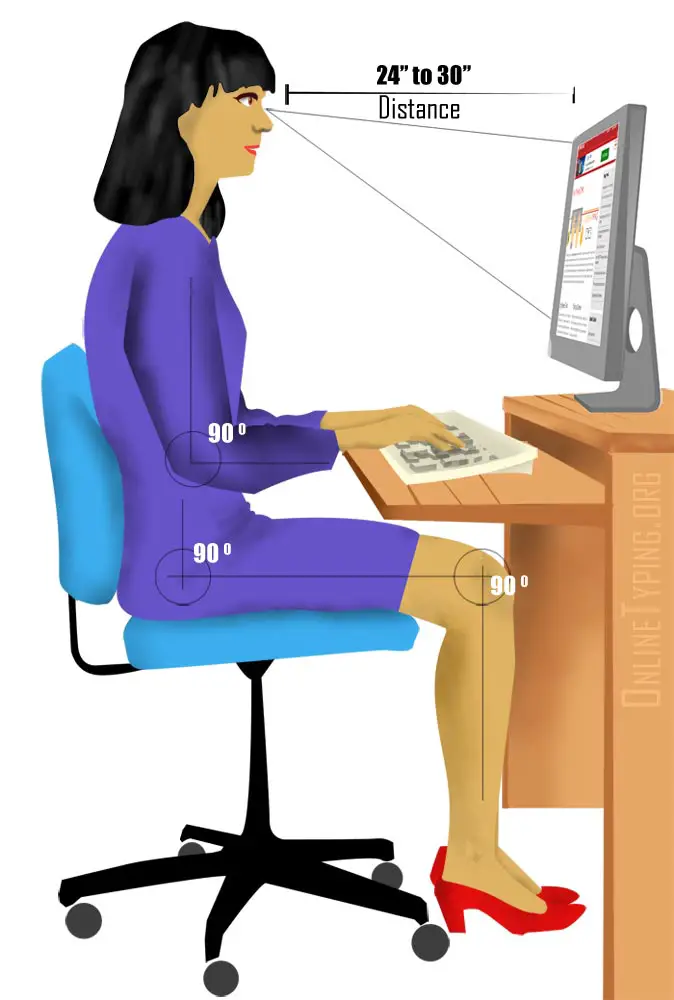
Schedule
Make a schedule and practice at least an hour a day. Remember, only your dedication and consistency can help you to acquire this typing technique. So practice consistently without leaving a single day.
Apps to use for practice
You may use any word processing application to practice. Although we suggest using either our 5 minutes English typing program or a 1-minute typing test to practice as this automatically lists the errors and helps rectify them.
If you are a beginner, you may try our 30 days free typing exercise to practice. This typing exercise is scientifically designed to improve your typing step by step. At the end of the exercise, note down the performance report. This will help you to monitor your improvement.
Hope this info-graphic presentation helps you learning to type fast. Keep practicing.