Welcome to our free 10 key typing test and practice program. Professionals use 10 key typing to input numeric data into a computer accurately. 10-key refers to the numeric & arithmetic operator keys on the right side of the standard desktop keyboard.
We believe 10 key typing is as valuable as alphabet typing; that's why we have designed this unique application where you can practice and enhance your 10 key typing speed.
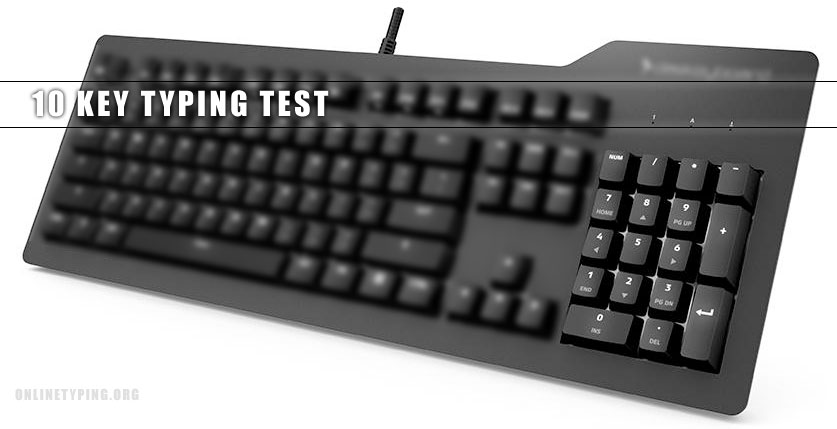
INSTRUCTIONS
- Type the highlighted portion then press enter.
- Use the small finger of your right hand to press enter.
- Place your middle finger over the key "5", your index finger on "4" and ring finger on "6".
- Remember not to use your left hand while practicing 10 key typing.
- Remember not to look at-the keyboard while typing.
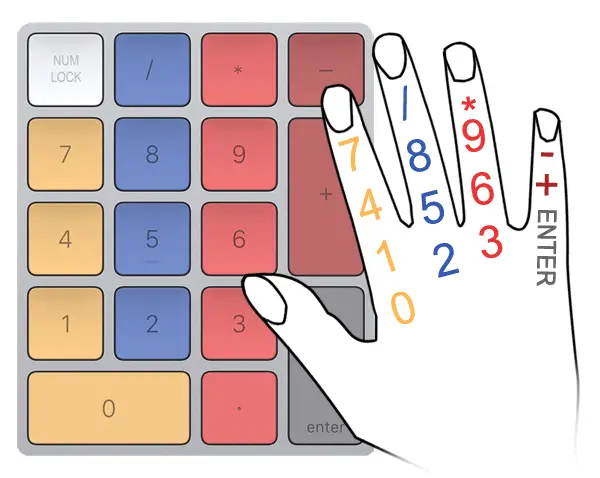
What is 10 key typing test, and is it necessary to learn this?
On the right side of a full-sized keyboard, bunches of number and symbol keys are present. It is called the 10-key series. Ten key typing is a vital part of touch typing, and every typist should know numeric typing.
Keystrokes per Hour or KPH is the primary measuring unit of it. Although 8,000 KPH is a fair speed, many professional typists have 10,000 to 12,000 KPH speed with over 98% accuracy. Having 10 key typing skills is good to type the zip code, mobile numbers or calculate any sum.
Why should use 10 key typing test?
Some sectors such as finance, billing and tax, which require high accuracy in entering numbers, often use this method. ten-key has become increasingly popular with employees who take telephone orders or handle other repetitive tasks that require accurate numeric data entry.
If you are working in a field where you need to input numbers correctly, you must learn this method.
How to practice number typing?
When you are practicing, make sure to focus on accuracy over speed. You should also never look at the keyboard while typing and try not to type too fast because this can result in a wrong key press which would be very frustrating for you. Typing error takes time to rectify, and this reduces overall speed. So it's good to be relaxed while practicing. If you practice regularly, your typing speed will automatically increase day by day.
Tips to type numbers fast
- Take a break every hour while practicing. Get up and walk around for a few minutes, or drink some water.
- Use the correct fingers. Each key should be pressed by a particular finger (see the image to know more); we should follow this properly.
- Use only the right hand to press numbers and symbols.
- Practice more and more but not try to type fast!
- Use our unique 10 key typing test program to improve your speed and accuracy.
- Keep your hands in the correct position on the keyboard at all times.
- Don't look down at your hands while typing! Keep your head up and your eyes focused on the screen.
- Type as accurately as possible before worrying about speed. Accuracy is more important than speed when you're starting out.
- You may listen to soothing music while typing so it will not feel like a chore!
- The faster you want to be, the more relaxed your hands and fingers should be.