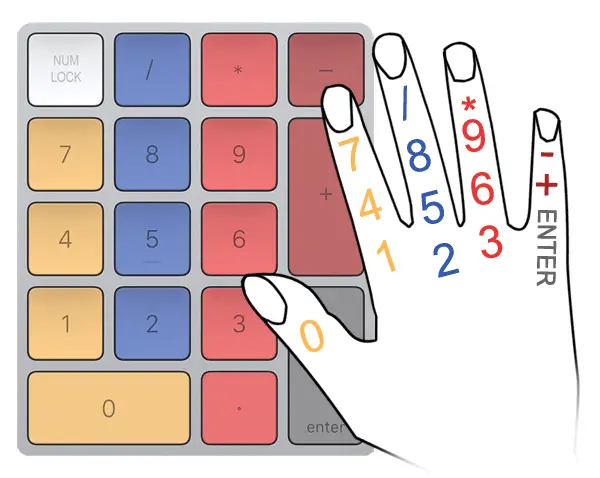What are 10 keys?
If you are using a full-sized keyboard, you can spot number keys at the bottom of the function keys and on the right side of the keyboard. The group of keys placed on the right side of the keyboard looks very similar to a calculator, which refers to 10 key -set. The 10 key-set consists of numerical keys from 0 - 9 and operators like Addition (+), Subtraction (-), or Multiplication (*). Use the num-lock key to activate this 10 key-set before using it.
How to acquire the numeric typing skill?
You will find a bump on the numeric key 5. To acquire touch typing skills, you must place your middle finger on 5 key, the index finger on 4, and the ring finger on 6. Use the small finger to hit the addition, subtraction, and enter key. Put your thumb over the number "0" although many touch typists use their index finger to hit the “0” key.
Why should you practice typing numbers?
The use of 10-key typing is increasing day by day. Expertise in typing numbers is essential for jobs like data entry, customer executive, medical representative, accounting, billing, book kipping, retail store, postal services, banking, etc.
How to practice typing number?
If you want to boost your numeric typing speed, you need to acquire touch typing skills on 10 key-set. This application is designed to practice typing numbers so that you can improve your 10-key typing skill. Follow the basic touch typing rules and practice for at least an hour a day for noticeable improvement.
You can spot the highlighted word in the upper section. Type it using the 10 key-pad and then hit the enter button. To hit enter, you must use the small finger of your right hand. Use your middle finger to hit the 2, 5, and 8 keys. Use the ring finger to type 3, 6, and 9. And the index finger to hit the 1, 4, and 7 keys. For reference see the figure. Try not to use your left hand while practicing and also don't look at the keyboard while practicing. You may use your thumb to hit the key zero (0). Although many pro typists use their index finger to press the zero (0) key.