Touch typing online lesson
Seven digit words - Day 12
Loading...
5:00
Areas need to improve
~
`
`
!
1
1
@
2
2
#
3
3
$
4
4
%
5
5
^
6
6
&
7
7
*
8
8
(
9
9
)
0
0
_
-
-
+
=
=
Backspace
Tab
Q
W
E
R
T
Y
U
I
O
P
{
[
[
}
]
]
|
\
\
Caps
Lock
Lock
A
S
D
F
G
H
J
K
L
:
;
;
"
'
'
Enter
Shift
Z
X
C
V
B
N
M
<
,
,
>
.
.
?
/
/
Shift
Finger position on a keyboard
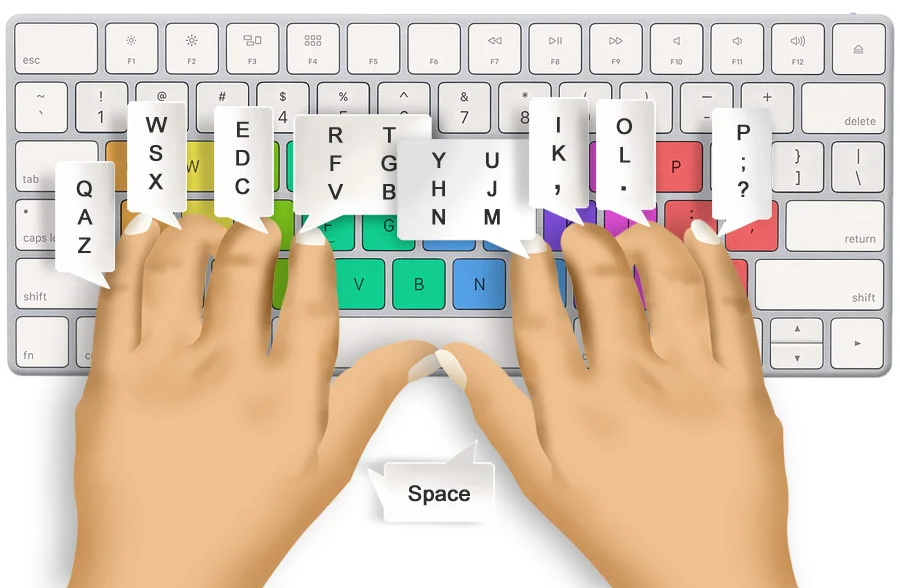
This is the 13th lesson of the 30 days long touch typing course. In this lesson, we will practice typing small sentences. It is the first step to use the touch typing method in regular typing. To pass this exercise you have to type faster than 20 WPM speed. Practice this lesson for 20 times for better results.
What will you learn from this lesson?
Typing small English sentences.
Rules
- Press .(Full Stop) button to end a sentence.
- Use the shift button to type capital letters.
- To press shift key use your small finger.
- Minimum typing speed to pass this test is 20 WPM.