Best application to improve your computer keyboarding skill
There are plenty of applications available for free that could be used to improve our computer keyboarding skills. Here in this article, we will discuss some of the most useful typing apps.
List of best online learning websites
The first thing we need to understand is that no typing application can improve our typing speed if we don't practice regularly. So whatever computer keyboarding application we use, it's necessary to practice regularly and dedicatedly.
To improve your keyboarding skill you need to learn the test typing method first. Click this link to no more about the touch typing method.
Types of keyboarding programs
Let's talk about typing applications. There are thousands of online and offline typing applications available on the internet. Most of them are free to use. Although the basic principle is the same, different applications have different modules. And that's why some apps are great to improve computer keyboarding skills but others are not.
Here at OnlineTyping.org we have developed separate typing practice applications for QWERTY and Dvorak keyboard users. These typing applications are made to practice touch typing from scratch. If a person practice regularly using these applications, his computer keyboarding speed will definitely increase within just 3 months.
The offline keyboarding app
For users with low internet speed, we have developed a desktop keyboarding application for Windows. This application can be installed in a Windows 10 or Windows 11 operating system. This console application can run on low internet speed. So if your internet is not fast enough, even then you can practice typing.
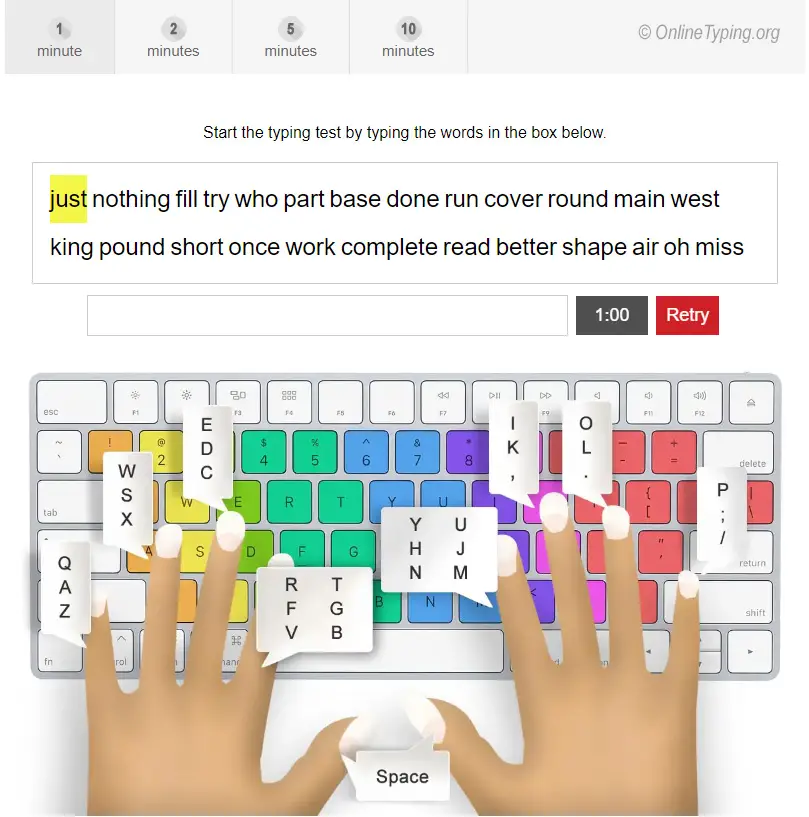
- Version: 1.0
- License type: Free
- Support Email: contact@onlinetyping.org
You may download this app here. Download
Games to improve computer keyboarding skill
Games can play a vital role in education. We all love to play games, and that's why it's the best option to learn something by playing games. As we love it we can spend a long time playing games without getting bored.
If you are a beginner, try to play letter-typing games. Here you learn which key should be pressed by what finger. Once your fingers are set properly on a keyboard, you can practice typing by playing word typing games.
We have over 12 exclusive typing games that are great to enhance typing skills. We suggest beginners play Bubble typing game, Cat typing game, and Typing war game. Once you understand the touch typing technique may try the Kamikaze typing game, Meteor typing game, Typing car racing game, zombie typing game, Typing shooting game, or Typing war.
These are some of the best typing practice applications and games that can make your typing skill better. Although these applications have great practice modules, you need to practice regularly to improve your computer keyboarding skill.